Your Sofcar solution includes an API Webservice dashboard for developers from which they will be able to perform different requests so that brokers, affiliates and other third-party providers may connect to your platform and extract specific information from it.
Access and Authentication
- If you don't already have a Sofcar account, register to start a free trial at https://www.sofcar.com/start/
- In your browser, navigate to your Sofcar account. The URL will look something like
https://your_subdomain.sofcar.com. -
Sign in, then open the Users menu by selecting Configuration in the upper main menu.
- Create a new User or edit your User to make sure you grant access to the Webservice. To do so, check the parameter Webservice at the User's edition menu.
-
Then access API interface by selecting Integrations > API WebService from the Configuration menu in the upper main menu.
Sofcar API Webservice dashboard will only be visible and therefore clickable for SuperUsers and those Users who have specific "Webservice" permissions set in their management menu.
If you do not see the Sofcar API Webservice dashboard in your Integrations menu, contact your account administrator or check your User settings.
-
To enable API authentication, insert your username, password and language and click the "Request" button to generate your Token. The API response will look something like:
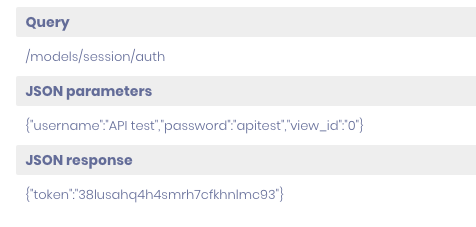
- Once you have generated your Token, you will be ready to launch authenticated requests by selecting the API method you'd like to extract:
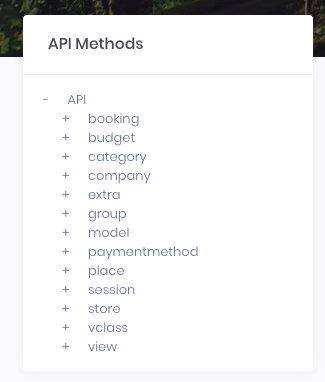
Sofcar API webservice dashboard for developers also includes different tools to provide examples and further explanations on its requests: 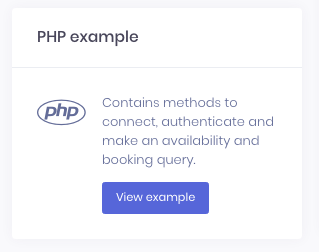
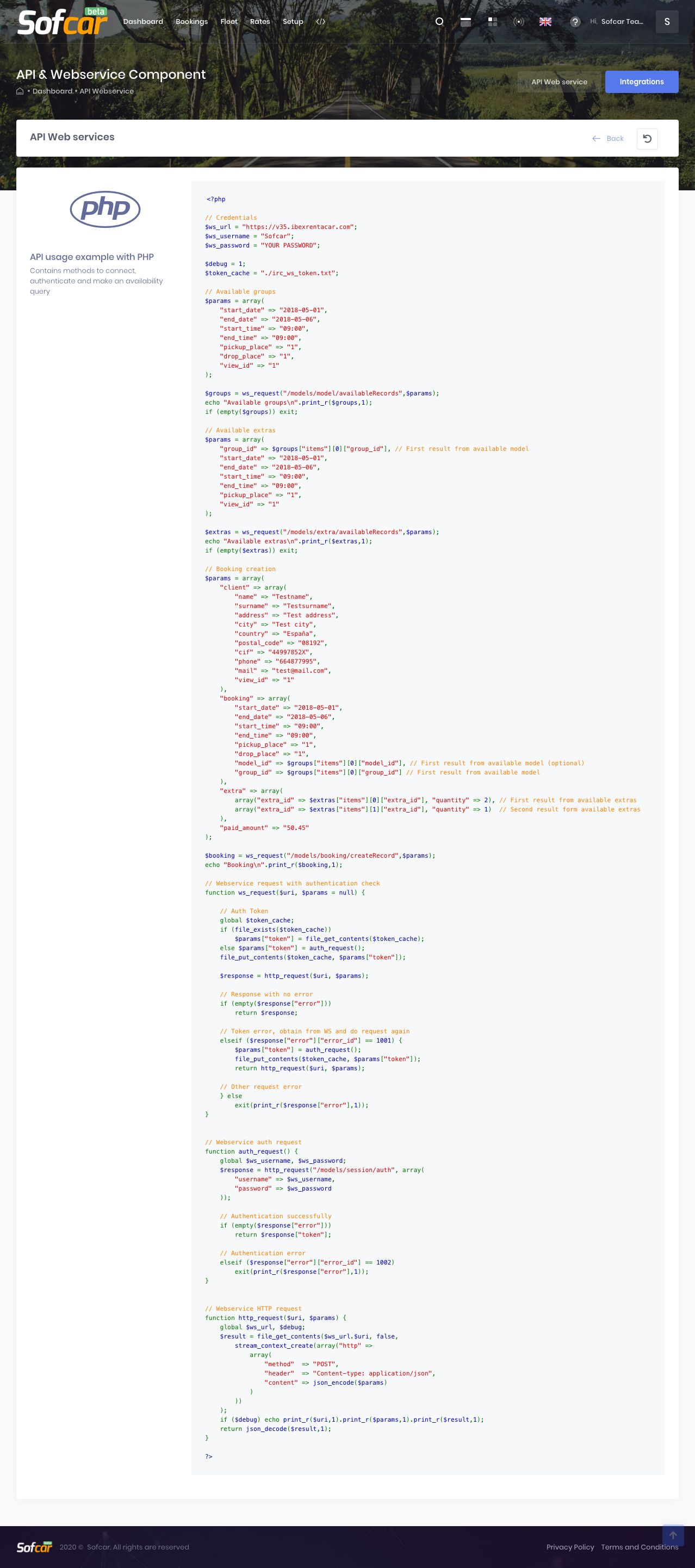
Comments
0 comments
Please sign in to leave a comment.