Sofcar's Development Team have already integrated Paypal as one of the available online secure payment methods of the system, all you will need to do to activate and start using Paypal in your rental website is to "link" your Paypal Business account to Sofcar, so both systems will know where to send your customers' money in each online booking.
This article will guide you through a few simple steps you will have to follow.
Previous Steps
You will need to have a Sofcar account and a Paypal Business account, if you haven't done so yet, you can subscribe easily to our services by:
Getting my Sofcar account:
- Register to start a free trial at https://www.sofcar.com/start/
- In your browser, navigate to your Sofcar account. The URL will look something like
https://your_subdomain.sofcar.com
Getting my Paypal Business account:
- Register at www.paypal.com and navigate to "Create a free Business Account"
- Or Access https://www.paypal.com/bizsignup/#/checkAccount and follow its steps.
Paypal Activation at Sofcar's Dashboard
Sign into your Sofcar account and navigate to Setup > Company Profile > Payment Methods 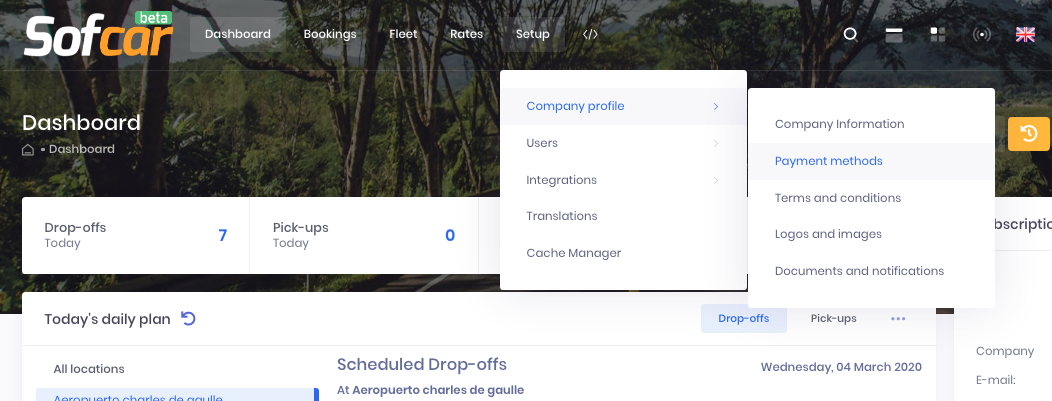
Once at your Payment methods dashboard, check the Paypal option and click on the Gear icon right besides it: 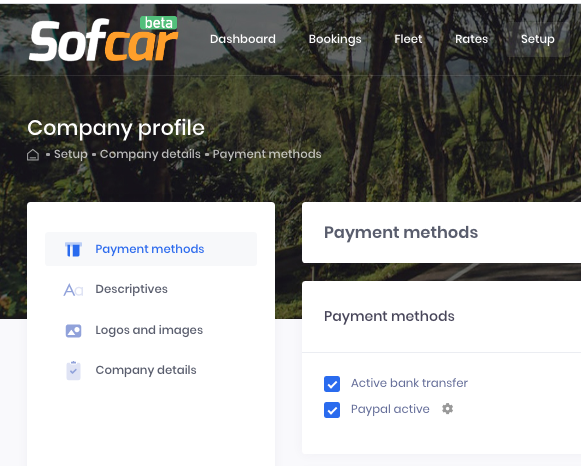
You will be able to set a Sandbox environment to test how Paypal performs with Sofcar before activating the Real environment.
To link your Paypal account, Sofcar will require you to enter your Paypal Business registered e-mail: 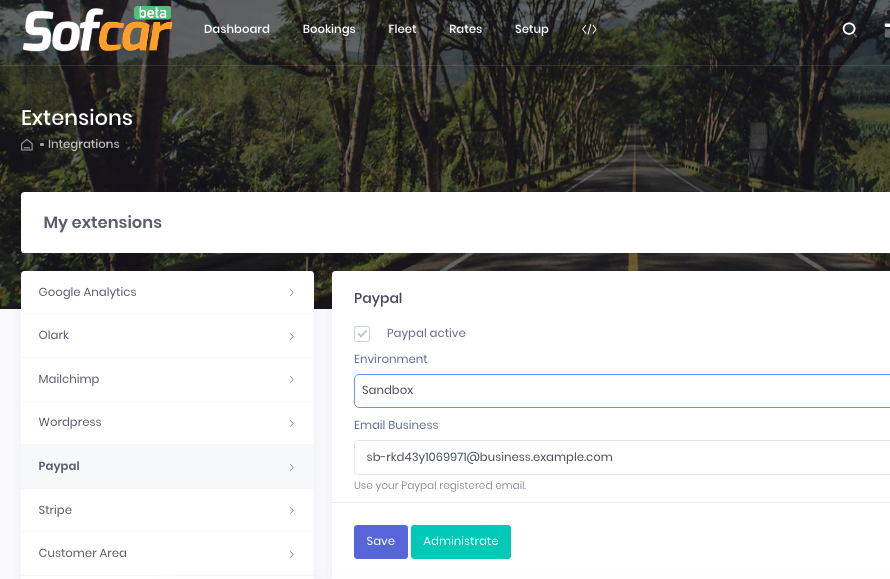
Don't forget to Save the settings before you leave this menu.
Comments
0 comments
Please sign in to leave a comment.